Release Status Codes
When a device first comes online, or when there are triggers that change its software or physical attributes or configurations, it will need to report its state to the server. At the time of manufacture, an URL is embedded in the device that tells it which server to connect to to send such reports. The registration call includes hardware and platform properties of the device as well as information on the packages that are currently deployed. If the device is more dynamic in nature, custom software can be written to query the device for its current properties.
Status information is largely communicated on the client's behalf at certain stages during the update lifecycle. The following table describes the release status messages:
| Code | Message | Definition |
|---|---|---|
| 2.5.0.3 | KEEPING ALL PACKAGES IN RELEASE | There was no need to change any of the installed packages. The device state was kept as is. |
| 2.5.0.2 | RELEASE FAILED TO APPLY | The update could not be installed. |
| 2.5.0.1 | RELEASE PARTIALLY APPLIED | Some of the packages were installed successfully and some were not. Further details are provided in the package status table. |
| 2.5.0.0 | RELEASE SUCCESSFULLY APPLIED | The update was applied successfully. |
| 2.4.0.0 | INSTALLING RELEASE PACKAGES | Install of the packages for the release has started. |
| 2.3.0.0 | DOWNLOADING RELEASE PACKAGES | Download of the packages for the release has started. |
| 2.2.0.0 | NOTIFIED | The client has determined that there is an update for it to perform based on the server configuration. |
At the end of the update lifecycle, it's helful to understand the status at a package level. This is especially true for a partial update. The following table lists the package status messages:
| Code | Message | Definition |
|---|---|---|
| 1.2.0.0 | KEEPING PACKAGE | A package that was part of the release did not require an update. This message is informative only. |
| 1.3.3.0 | DOWNLOAD COMPLETE | Package download was completed. |
| 1.3.3.4 | DOWNLOAD FAILED | Package download failed. |
| 1.3.3.5 | DOWNLOAD NOT STARTED | Package download could not start because of other package failures. |
| 1.4.3.0 | INSTALL SUCCESSFUL | Package was successfully installed. |
| 1.4.3.5 | INSTALL FAILED | Package installation failed. |
 Software Update Service
Software Update Service